If you work continuously on the laptop, then obviously it will also be dirty, although most people do not pay any special attention to its cleanliness. Even if some people clean the laptop in a wrong way, there are full chances of it getting damaged. Keeping these things in mind, today we are going to give you some very common but important laptop cleaning tips, with the help of which you can keep your laptop clean and fit.
How To Clean Laptop Screen And Keyboard
Do not clean the screen with water
Some people wipe the screen with a cloth dampened with water, while doing so can damage the screen of your laptop. If you want to clean the laptop screen properly, then there are many types of laptop cleaning spray available in the market which can be used to clean the screen, it does not cause any kind of damage as well as it is very Are economical too.
Read Post : How To Save a Webpage As A PDF
Use a microfiber cloth
If you do not use a microfiber cloth to clean your laptop and use a cloth instead, then stop doing this because the normal cloth can scratch your laptop, so you should always make sure that the laptop But clean only with a microfiber cloth.
Use a thin brush for the keyboard
Many people do not clean the keyboard of their laptop because there is not much space here, so it is not possible to clean it with a cloth. Trapped dirt is easily cleaned and it takes only a few minutes.
Clean the port with a blower
To clean the charging port or USB port of the laptop, neither you should use a brush nor a microfiber cloth because it can cause any kind of problem in the court, in such a situation a blower can be used to clean them.
How to clean laptop and keyboard
- Before cleaning the laptop, be sure to turn it off. There are many people, who leave the laptop anywhere after work. Don't do it at all, put the laptop back in the bag after you're done. Keeping this way will not cause scratches on the keyboard or screen of the laptop. The chances of getting damaged also increase due to carrying the laptop in hand again and again.
- Keep the laptop away from dust and dirt. Once the dust and dirt gets accumulated on the laptop, it can damage the equipment like chip, processor etc.
- Apart from this, clean the keyboard with the help of a brush. At the same time, to protect the laptop keyboard from dust and soil, you can use the keyboard cover.
- Sometimes other items are also kept in the laptop bag, do not do this at all. In this way there is a risk of damage to the keyboard and LCD.
- Apart from this, protect the laptop from sunlight, many times people like to work while sitting in the park. By doing this the laptop gets hot and starts working slow.
- Keep the laptop away from liquids and food items. Many times it happens when while working, tea or coffee is spilled on the keyboard. Because of this the laptop may get damaged.
- Many times the food item gets stuck in the keyboard, so take an earbud and clean it. During this, you put earbud cleaning spray and clean the keyboard. With the help of earbuds, cleans the dirt accumulated on the keyboard properly.
- If you want, you can also clean the laptop keyboard properly with the help of Sticky Note. For this, paste the sticky note on the keyboard. Remove later, like wax, it will work on the key and stick to the dirt and remove it.
- Never clean the laptop's LCD screen with tissue paper, normal paper, toilet paper, etc. Cleaning it can damage the screen, so there are many materials available in the market to clean the screen, clean the laptop with their help.
- Along with this, to clean the laptop properly once a year, definitely get it cleaned by a computer professional. Sometimes dust and dirt gets inside, professional will clean it thoroughly.


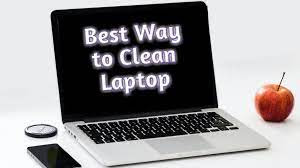




0 Comments