How To Increase Battery Life Of Mobile
Today the importance of mobile has increased in the life of every person. While working people need mobile for work, other people for entertainment, while children need mobile for online studies. Many people's work has become easier with mobile, but many times people have to face problems when the mobile is turned off due to low battery. In such a situation, if you too have been troubled by the battery of your phone getting low again and again, then this news is for you only. Today we are going to tell you some such tips related to this, by adopting which you will be able to get rid of charging the phone again and again. At the same time the battery life of your phone will increase. Actually, there are many things in your phone which are the reason for consuming more battery. If you know this How To Increase Battery Life Of Android Phones, then you can get rid of this problem.
Smartphone displays these days are big and bright, but they drain your battery life. So it is better for you to take it and keep it. You can activate auto-brightness, which adjusts the brightness according to the current lighting. Also, this will save the battery of your phone.
How To Increase Battery Life Of Android Phones
- Turn Off GPS Location
- Power Saving Mode
- Battery Usage Apps
- Switch to Lite Apps
- Keep Your Phone's Apps And Operating System Up to Date
- Airplane Mode
1. Turn off GPS location
When Location Services is turned on, the battery is drained faster as GPS uses a lot of processing power to provide better service. Turn on GPS only when necessary, otherwise turn it off. The option to turn location services on or off is found in the quick settings toggle of most smartphones. You can turn off Location Services completely through Settings > Privacy > Location Services.
Read Post: Best prank links to send to your friends
2. Power Saving Mode
One of the strongest weapons against battery drain is Power Saving Mode. Enabling it allows the phone to perform only the most essential tasks, while stopping background activities like downloads and mail fetches.
3. Battery Usage Apps
Some apps use more battery due to some bug or defect. In such a situation, it is important that you monitor the use of the battery. For this, go to Settings and Battery and tap on Power usage. Here you will see a list of apps that are using the most battery. Remove any of these apps that can be uninstalled from your device immediately.
4. Switch to Lite Apps
Lite versions of many apps are available on the Play Store and they use less battery and processing power apart from less storage. In this way, you can also save battery by downloading lite versions of popular apps. Some apps can also be used on web based interface.
Read Post: Best wireless headphones for TV
5. Keep Your Phone's Apps And Operating System Up to Date
Along with this, if you want to save your phone's battery from draining quickly, then it is important that you keep the apps and operating system in your phone up to date. For this, you should enable automatic app update in the phone.
6. Airplane Mode
Apart from this, you can also put the device in airplane mode, which turns off all the wireless features of your phone. During this time calls and text messages will not come. However, you can still connect to Wi-Fi.
Read Post: Websites To Watch Free Movies Online




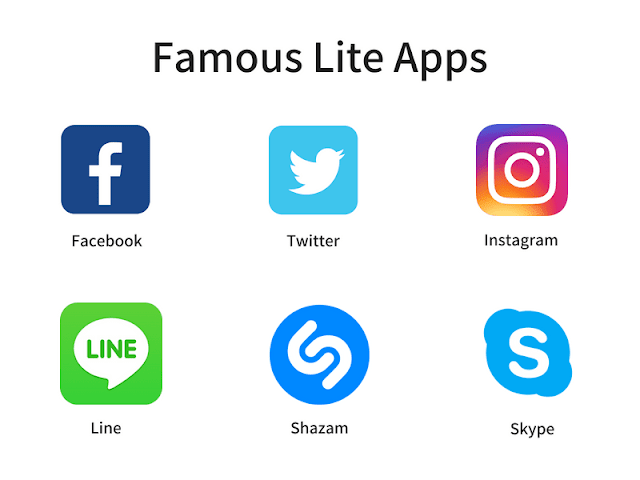



0 Comments